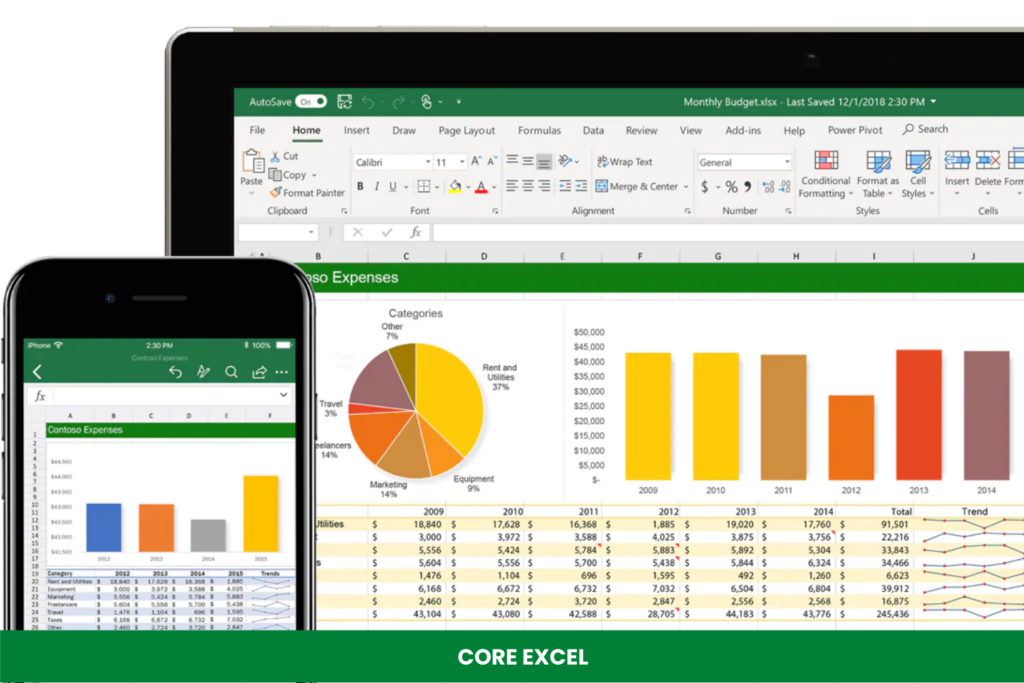Description
Benefits of the course
- Build financial models from scratch (shown step-by-step)
- Format sheets and charts professionally
- Learn new keyboard shortcuts and be even faster in Excel
- Use Cell Styles and format spreadsheets easier and faster
- Writing Formulas and performing Calculations
- Use Excel as a Database with Sort and Filter options
- Learn several hidden Excel tips and tricks
Topics for this course
25 Lessons
WORK GROUP COLLABORATIONS
Protecting, Sharing
Formula Auditing
Ctrl+G
Naming Range
SORTING AND FILTERING
SUMMARIZING DATA
DATA VALIDATION
WORKING WITH EXTERNAL DATA & DATA ANALYSIS TOOL
USING MACROS
Requirements
- Access to a good internet connection
- Laptop with Microsoft Office Installed
Your Instructor

Sajjad Hussain
MIS & Data Analytics
I am a pro in Excel, Power BI, MIS Reporting & Creating a Visual Dashboard with almost 7 years of corporate working experience.